Computer info
Thursday, May 30, 2013
Advantages of computer
Monday, May 27, 2013
History of Computer
Thursday, May 23, 2013
SEO
Monday, February 8, 2010
Importance of computer education
 Computer is not only a storage devices.Through computer we can get connected to the world through internet.Computer education increase the chances of getting job.The knowledge of software and hardware education help to get the high salary job.Computer education helps to manage our own business.In banking system through internet we can know the transaction payment,stored amount in bank etc.The online shopping is increasing nowadays.Te knowledge of word processing, excel help to make the document.Through computer also we can give the knowledge and information to other computer also by the knowledge of computer networking education.
Computer is not only a storage devices.Through computer we can get connected to the world through internet.Computer education increase the chances of getting job.The knowledge of software and hardware education help to get the high salary job.Computer education helps to manage our own business.In banking system through internet we can know the transaction payment,stored amount in bank etc.The online shopping is increasing nowadays.Te knowledge of word processing, excel help to make the document.Through computer also we can give the knowledge and information to other computer also by the knowledge of computer networking education.- In bank there is use tally education as well as making journal, ledger etc.
- In engineering the engineer should know about the computer education in his field for map making for civil engineer as well as for architecture.Many many top building can only design by the computer it is not only possible by pen and paper to make the big earthquake proof building there is need of computer and computer education for those person.
- In medical sector there is high importance of the computer education.In treatment of the patient, making medicine etc.
- In industrial to make different things ,to sure the amount of raw materials computer education is needed we can know the things which is going to be produced .
There are many ways where we can use computer education.Nowadays computer education becomes the urgent need of the present people.
The application of the computer is increasing day by day we can rule the society through computer education .Like the other education computer education is also the main part of our life.
Sunday, January 17, 2010
Network Topologies in computer
 Each computer or device in a network is called node.The arrangement or connection pattern of computers or nodes and other devices of the network is known as network topology.Speed and performance of the computer network depends upon the topology used.Basic topologies of network are: 1.Bus topology 2.ring topology 3.star topology.
Each computer or device in a network is called node.The arrangement or connection pattern of computers or nodes and other devices of the network is known as network topology.Speed and performance of the computer network depends upon the topology used.Basic topologies of network are: 1.Bus topology 2.ring topology 3.star topology.1.Bus topology
In bus topology ,computers and other devices are arranged in a linear format .It uses a common backbone is also called Bus.it works as a communication medium and each workstation is connected with the coaxial cable and "T"connector.Data are transmitted on the network through the backbone using the computer destination address .If the address matches with the workstation address ,It receives the data.If the address does not match, the data passes to the next workstations and so on.
2.Ring topology
In ring topology computers are connected in the shape of the circle without any endpoint .Each workstation contains two neighbors for communication or an input and an output connection. The input connection of the workstation receives data and is transmitted to the next workstation through the output connection.So, in this topology ,the signal travel s in circle passing through each computer o the network because their are no terminates ends to the cable .It supports coaxial ,twisted pair and fiber optic cables.
Ring topology uses a token passing method to pass data from one computers to another .All the computers get equal opportunity to access the token .A workstation that need to transmit data captures the token .Data and destination address are added with the token and sent to the ring .If the destination computer receives the data properly , then it will send a positive acknowledgment .Otherwise ,it sends a negative acknowledgment to the source computer.
3.Star topology
In star topology ,all computer or network devices are connected through a central devices in the shape of a star structure .The common devices used for the central connection are hub and switch .The computer are connected to the hub or switch using unshielded twisted pair,shielded twisted pair or fiber optics cables.This is the most popular network topology used to connect computers and other devices in anetwork .In this topology ,the central point device (hub or switch) may regenerate the signal ,which helps to transfer data to a longer distance.
Thursday, January 14, 2010
Multimedia application of computer

INTRODUCTION OF MULTIMEDIA APPLICATION OF COMPUTER
computers have changed from huge mainframes to small desktop computers as time passed .The first personal computer could not produced sound .They just displayed the text on the screen .But over the years a number of new technologies have emerged which have extended the power of machine, faster chips, sound cards ,bigger monitors and so on .So, multimedia technology has emerged gradually.
Multimedia is a new technology .As the name implies ,multimedia is the integration of multiple forms of media .The word multimedia is made up of two separate words,"multi" and"media",which means many and materials , through which information may be transmitted .This includes text ,graphics ,animation ,video, sound and computer programs. These mediums are digitally controlled by computers .Multimedia enhances the information for better communication and understanding Multimedia upgrade kits(MUK)are available in the market for the upgrading of your pc .A MUK consists of the CD-ROM drive, sound card, speaker and microphone etc.
Types of media
Multimedia is the integration of multiple forms of media .The types of media in multimedia include:
Types and Description
Text: Displays’ alphanumeric character on the screen to present the information. It is the base of the layer of almost all programs.
Graphics: computer graphics make computer capable of displaying and manipulating pictures. It is a more powerful way to to illustrate information than the text.
Animation: Animation on computers is one of the chief ingredients of multimedia presentation .Animation is a simulation of movement created by displaying a series of pictures or frames .Cartoons on television are an example of animation.
Video: Video deals with recording and display of sequences of images at a reasonable speed to create an impression of movement .It describes images of real events stored in a digital form.
Sound: Sound is a significant aspect of exciting and successful multimedia application. Sound effects are used to accompany animation and increase the interactivity with the user.
Multimedia technology
Multimedia is a kind of powerful and popular technology in the computer in the field which manipulates text, photos, animation, video, etc.CD-ROM is used to store the data and information
in the multimedia technology it is also called the multimedia CD.The capabilities of multimedia technology to handle different types of media makes them suitable for wide range of application and users.
Multimedia computer system
Computer need different type of components to manipulate the data and information related to the multi media application Some of the components ar as follows:
computer
Software (Window Media player, Adobe illustrator ,Macromedia Flash etc.)
-CD-ROM
-CD ROM Drive
-Sound card
-Microphone
-Head phone
-Digital camera
-projector
Multimedia Application
The capabilities of multimedia technology to handle different types of media make them suitable for wide range of application and user. Some of the areas where multimedia could have direct impact are listed below :
- Video Games
-Multimedia in presentation
-Apply special effects in film
-Multimedia for public accessing
-Animated advertisement
-Foreign language learning
-Virtual reality.
Wednesday, January 13, 2010
computer network
 COMPUTER NETWORK
COMPUTER NETWORK- Computers in a network can access network-connected hardware devices like printers disk drives etc.
- Information can exchange rapidly in computer network.
- Computers in a network system share different software packages .
- Data in a network environment can be updated from any computers .Updated data can be accessed by all computers of the network.
- Failure of server stops application being available.
- Network failure cause loss of data.
- User work dependents upon network.
- System opens to hackers.
NETWORK CATEGORIES On the basis of the size of the network, the distance it covers and the type of the line used in communication , the computers network is divided into three categories .They are;
- Local Area Network
- Metropolitan Area Network
- Wide Area Network
1.LOCAL AREA NETWORK
A local area network (LAN) is a network of computers that are relatively near with each other and are connected in a way that enables them to communicate by cables and a small wireless device.A LAN can consist of just two or three computers to exchange data or share resources or it can be include hundreds of computers of different kinds.Any network that exists with in a building ,or within a short distance is considered as LAN.
Features of local area network- The diameter is not more than a few kilometers.
- A LAN offers bandwidth of 10 to 100 Mbps.
- It is controlled by a single organization.
A Metropolitan area network (MAN) is a network of computers with spreed over metropolitan area such as with in city.It connects two or more LAN together.A single organization or a group to share data and resources may operate MAN .ISP providing network communication within a city and the network communication with in a city and the network of different branches of a bank with in a same city are the examples of the MAN.
Features of Metropolitan Area Network
- it covers a limited geographical area .
- it may be owned by single or multiple organization.
- it uses cable or wireless connections.
- it uses private or public connection medium.
3.WIDE AREA NETWORK
A wide area network (WAN) is a network system of connecting two or more computers generally across a wide geographical area such as cities ,district and countries.This type of network uses i telephone lines ,satelite links and other long-range communication technologies to connect computers .
Features of Wide Area Network
- it covers a large geographical area.
- it is owned by multiple organizations.
- it uses public connection mediums such as telephone lines,wireless technology etc.
Monday, January 11, 2010
Hardware of computer
 The advantage using ram to store whatever you are working on at that moment is that RAM is very fast.
The advantage using ram to store whatever you are working on at that moment is that RAM is very fast.The things is in your computer is totally stored in the computer.With out this anything cant be save or stored.
MOUSE
Mouse is used to click where we need .It has two bottom its like the shape of the mouse.The buttom are primary(left) buttom and secondary(right) buttom and in between them there is wheel.
KEYBOARD
Key board is gennerally used to type the text.It has words, numeric and differnet function.
With out hardware the computer is not complete or not redy for the work.
software of computer
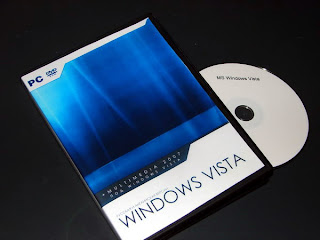 Computer software is generally used to store digital data as a program and other kind of information read and written by computers.software some times used as a application software.
Computer software is generally used to store digital data as a program and other kind of information read and written by computers.software some times used as a application software.software can be developed
software are constantly outdated
most software are continues to be custom built
there are different types of software which are categorized following;
- system software
- programming software
- application software
C language in computer
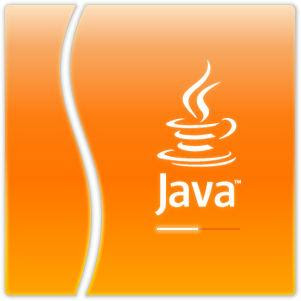 C is a structred programming language.the most important feature of a structure programming language is that it uses blocks. A block is a collection of statement which is used to solve a particular programming .like in QBASIC , a structred programming language also support loop structure ,selection structure etc.Dennis Ritchie at Bell telephone Laboratories originally developed C in 1972 .After 1980 numerous compilers and interpreters had been written all sizes of computer , so the popularity of C language had become wide spread .C is also comes under high language but it is also called a middle level computer language because it combines elements of a high level language with some features of assembler . A high level language tries to give programmer everything through built in language .A low level language forces programmar to define function directly from the user level.As amiddle language C language manipulates bits , bytes and address . It is mostly used to write system program such as operating systems , languages, compilers, text editor ,language interpreters , utilities etc. C language is mostly used to design application software.It support structure programming with function procedure.
C is a structred programming language.the most important feature of a structure programming language is that it uses blocks. A block is a collection of statement which is used to solve a particular programming .like in QBASIC , a structred programming language also support loop structure ,selection structure etc.Dennis Ritchie at Bell telephone Laboratories originally developed C in 1972 .After 1980 numerous compilers and interpreters had been written all sizes of computer , so the popularity of C language had become wide spread .C is also comes under high language but it is also called a middle level computer language because it combines elements of a high level language with some features of assembler . A high level language tries to give programmer everything through built in language .A low level language forces programmar to define function directly from the user level.As amiddle language C language manipulates bits , bytes and address . It is mostly used to write system program such as operating systems , languages, compilers, text editor ,language interpreters , utilities etc. C language is mostly used to design application software.It support structure programming with function procedure.